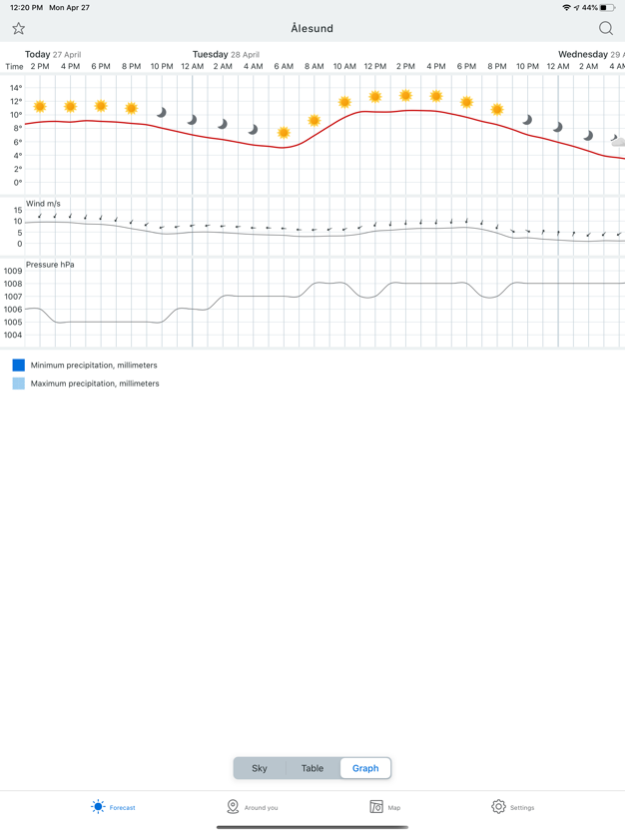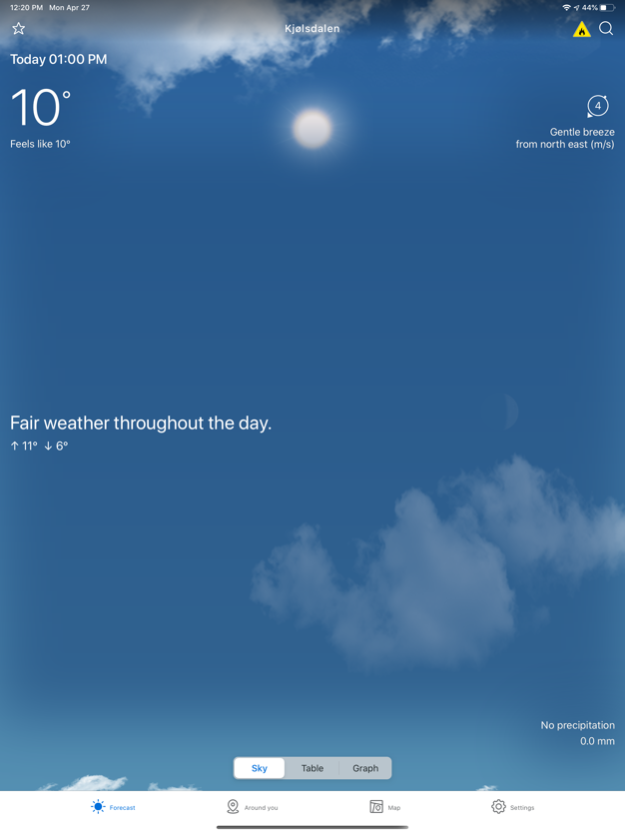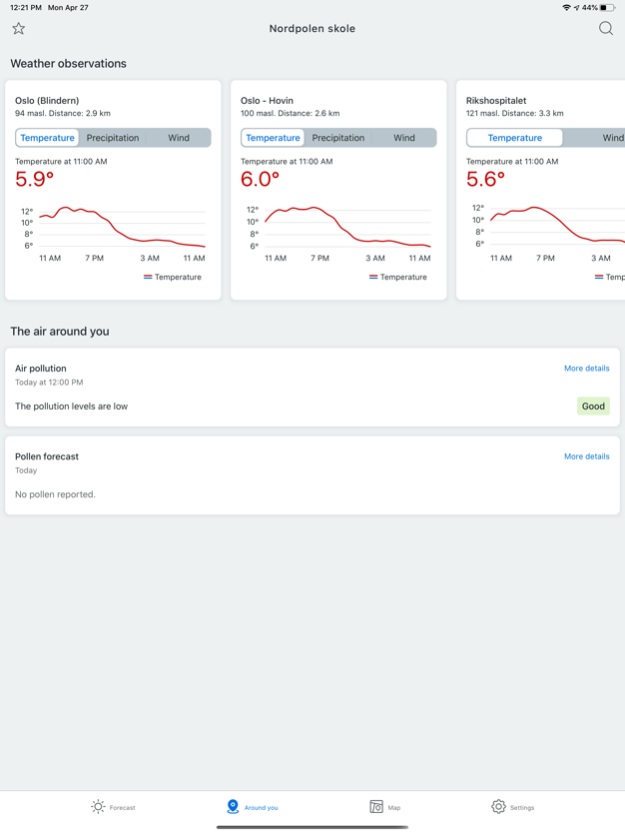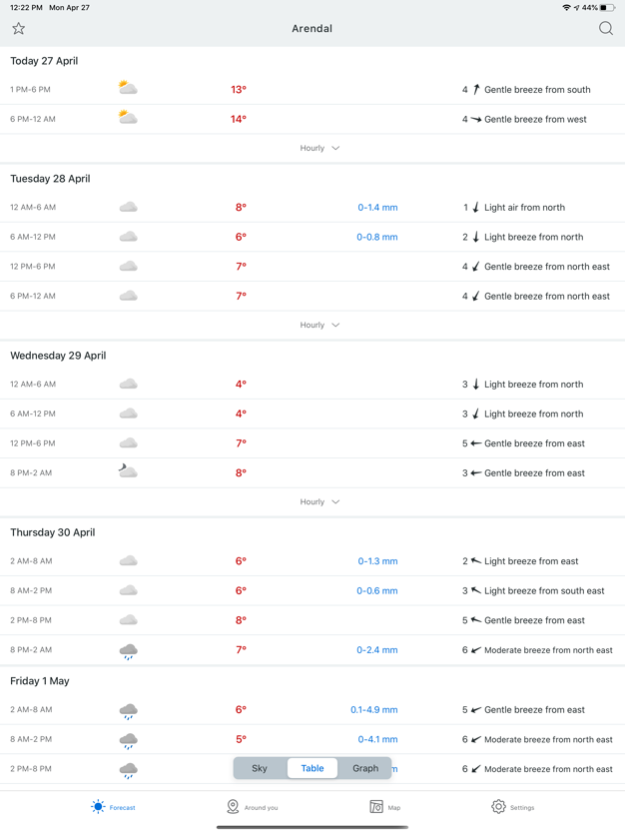Yr.no 5.10.1
Continue to app
Free Version
Publisher Description
New Yr on iPhone and iPad is different from anything else you’ve seen in weather forecasting: Scroll through a beautiful and animated sky to see how the weather changes hourly, and get all the need-to-know details at the same time. And if there will be rainfall within the next 90 minutes we'll let you know through our now-cast.
The weather visualization makes it a fun experience to check the weather – even when it’s raining!
Check details day by day and hour by hour in the long-term forecast, or study the details in the graph.
Under "Around you" you get an overview of air pollution, pollen spread and UV forecast, as well as the latest weather observations in your area.
Forecasts are delivered by the Norwegian Meteorological Institute.
ABOUT US: Yr is a weather service jointly produced by NRK and the Norwegian Meteorological Institute. Our primary goals are to secure life and property, while delivering useful and accurate weather forecasts to our users, preparing them for all kinds of weather. This year we are celebrating our ten-year anniversary, and with millions of users every day we are proud of being one of the most popular weather services in the world.
Dec 18, 2023
Version 5.10.1
Bug fixes
About Yr.no
Yr.no is a free app for iOS published in the Astronomy list of apps, part of Home & Hobby.
The company that develops Yr.no is NRK. The latest version released by its developer is 5.10.1.
To install Yr.no on your iOS device, just click the green Continue To App button above to start the installation process. The app is listed on our website since 2023-12-18 and was downloaded 39 times. We have already checked if the download link is safe, however for your own protection we recommend that you scan the downloaded app with your antivirus. Your antivirus may detect the Yr.no as malware if the download link is broken.
How to install Yr.no on your iOS device:
- Click on the Continue To App button on our website. This will redirect you to the App Store.
- Once the Yr.no is shown in the iTunes listing of your iOS device, you can start its download and installation. Tap on the GET button to the right of the app to start downloading it.
- If you are not logged-in the iOS appstore app, you'll be prompted for your your Apple ID and/or password.
- After Yr.no is downloaded, you'll see an INSTALL button to the right. Tap on it to start the actual installation of the iOS app.
- Once installation is finished you can tap on the OPEN button to start it. Its icon will also be added to your device home screen.